Download and installation
Download and installation
Get the installation file on https://poulsmp3player.dk/Download
- Click on the download link.
- Open the installation file and follow the instructions.
- If your security software tells you not to run the file, just go to "More information" and press "Run". This because I'm not a famous developer and I don't want to pay a yearly license to be one
The security software screen might look like this (sorry it is in danish):
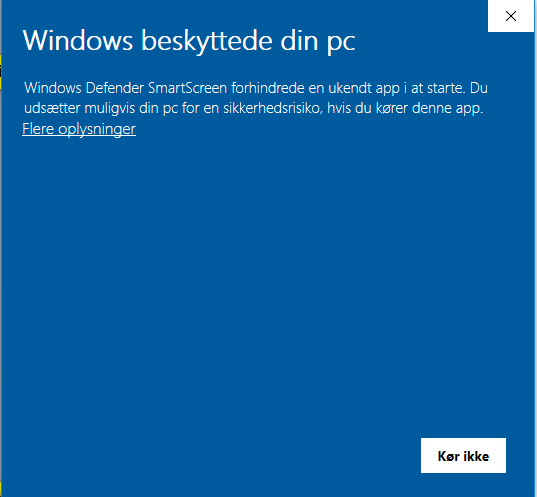
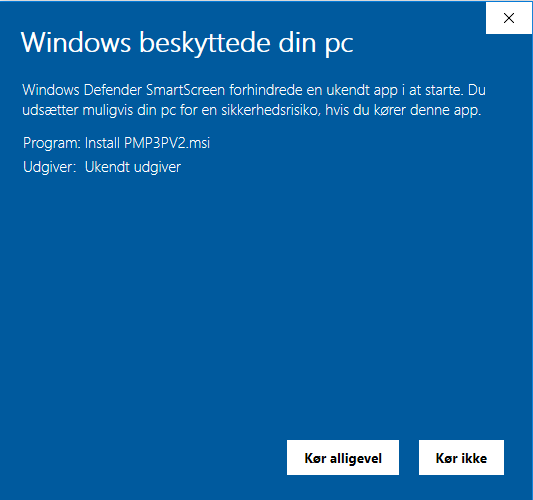
Another way to remove this blocking is to open the folder where the downloaded install file (Install PMP3PV2.msi) is located and remove the blocking:
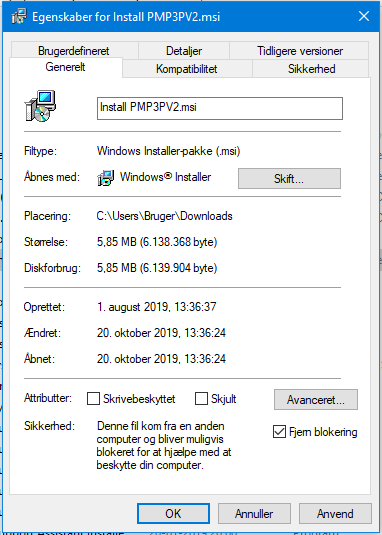
Created with the Personal Edition of HelpNDoc: Generate EPub eBooks with ease